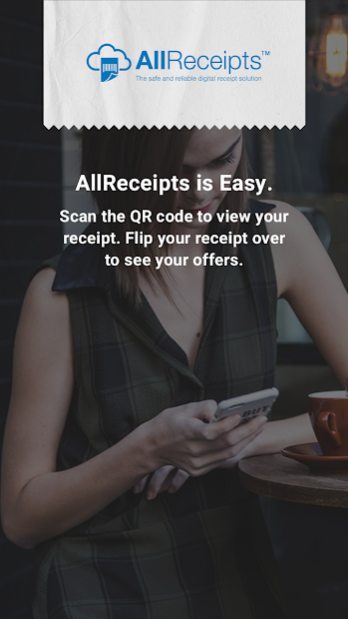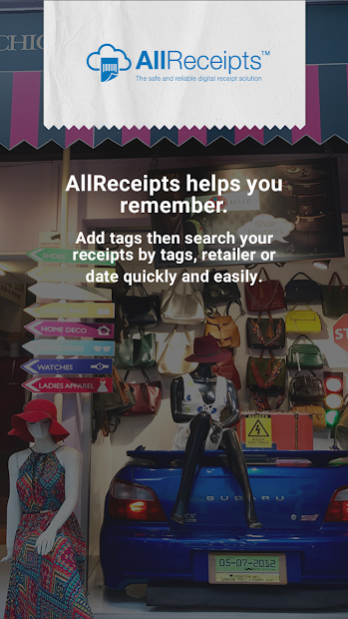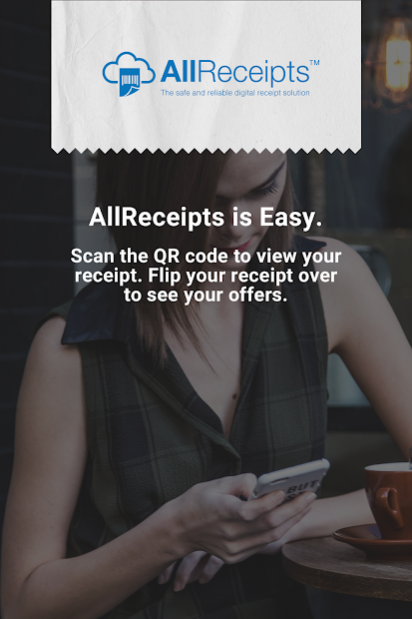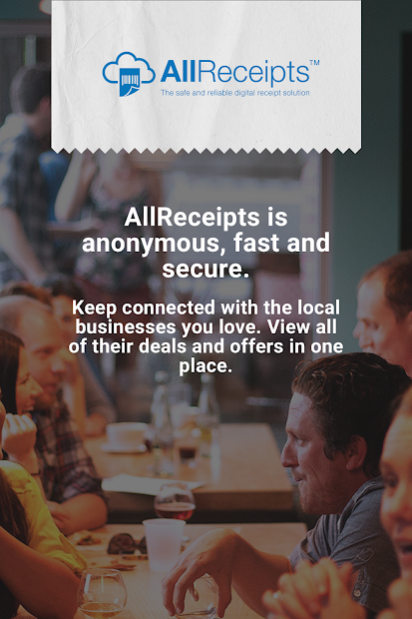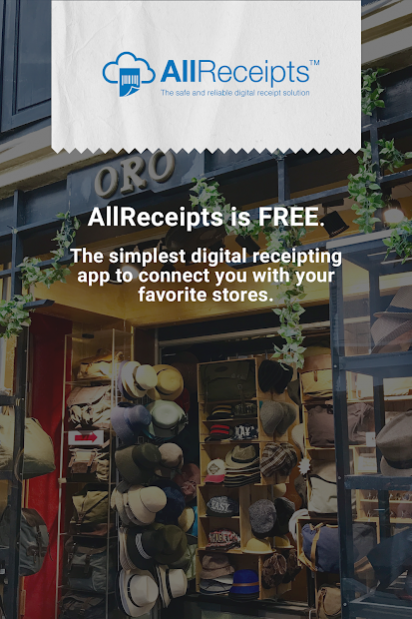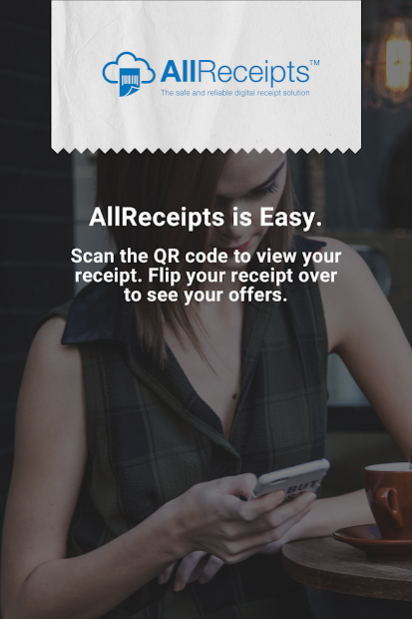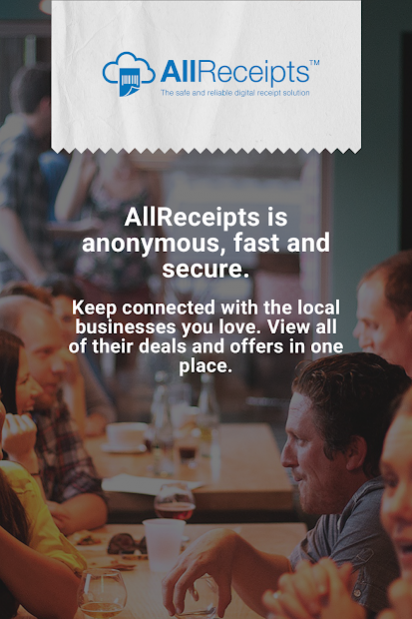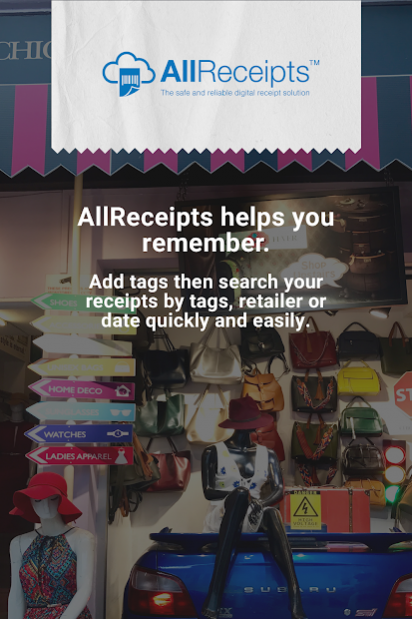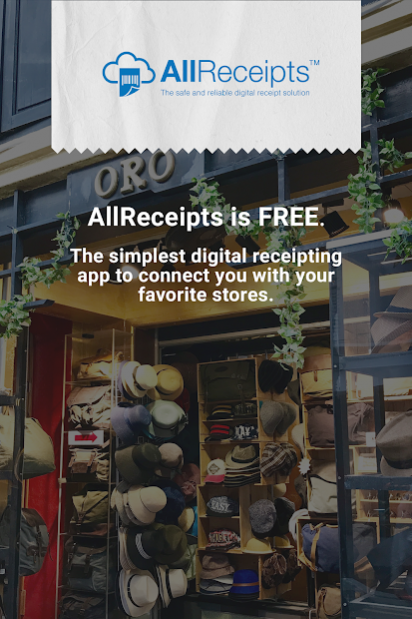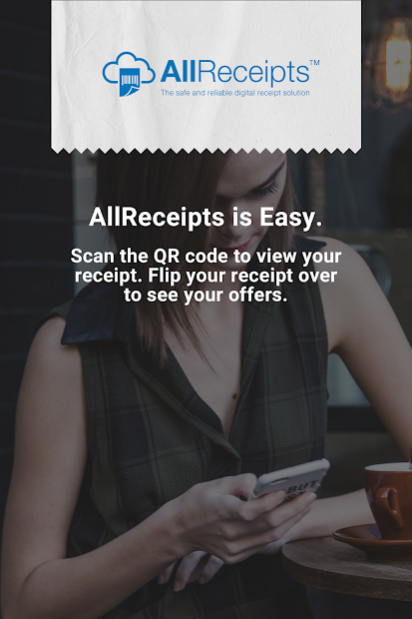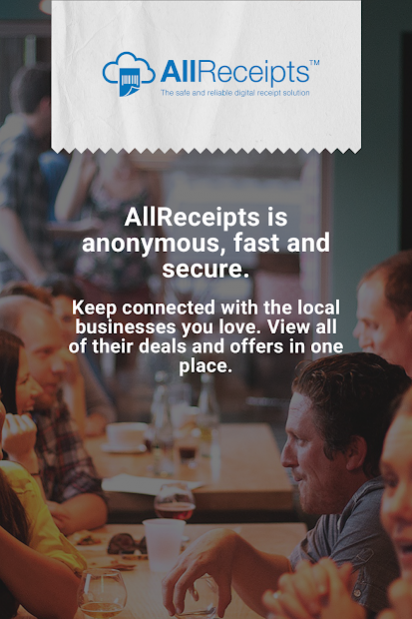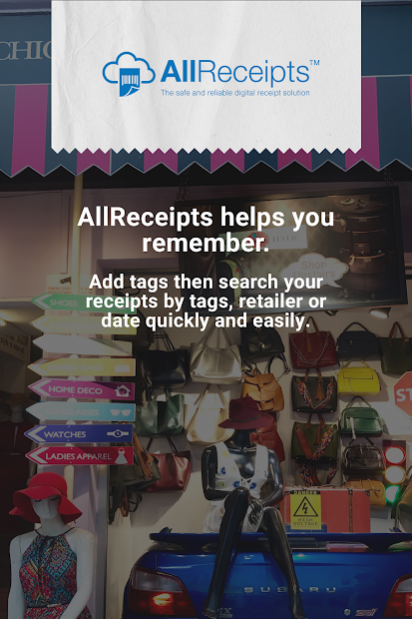AllReceipts 2.0.3
Free Version
Publisher Description
AllReceipts™ is a FREE Digital Receipt Solution from the leading POS and customer engagement technology manufacturer, Star Micronics!
AllReceipts is a cloud-based digital receipt solution enabling customers the ability to store and manage receipts digitally. Printed receipts are valuable for in-store security, warranty claims, processing returns, expense claims, and many more. With Star Micronics AllReceipts app, you can now save all your receipts on a mobile device.
With the option of organizing or searching by “date or retailer” of choice, you can finally stop spending endless hours managing paper receipts in your wallet. To claim your digital receipts, simply scan the QR code located on the bottom of the receipt from a participating AllReceipts retailer.
AllReceipts Digital Receipt Solution Key Factors
- No Email Address Required
- No Personal Phone Number Required
- No Unwanted Spam
- Receipts Filed By Date or Retailer
- Valuable Source for Lost or Forgotten Printed Receipts
- Digital Receipt Can Be Saved on User’s Preferred Mobile Device
Be sure to complete your brief customer survey at the end of claiming your receipt, allowing retailers to know your satisfaction level with their service.
For further information, please visit https://www.starmicronicscloud.com/allreceipts.
Visit the AllReceipts Facebook page: https://www.facebook.com/AllReceipts and follow us on Twitter to share your opinions.
Terms and conditions of use: https://www.starmicronicscloud.com/legal/users/terms-and-conditions/
End User License Agreement: https://www.starmicronicscloud.com/legal/users/eula/
About AllReceipts
AllReceipts is a free app for Android published in the Personal Interest list of apps, part of Home & Hobby.
The company that develops AllReceipts is STAR MICRONICS CO.,LTD.. The latest version released by its developer is 2.0.3.
To install AllReceipts on your Android device, just click the green Continue To App button above to start the installation process. The app is listed on our website since 2019-07-25 and was downloaded 5 times. We have already checked if the download link is safe, however for your own protection we recommend that you scan the downloaded app with your antivirus. Your antivirus may detect the AllReceipts as malware as malware if the download link to com.starmicronics.allreceipts is broken.
How to install AllReceipts on your Android device:
- Click on the Continue To App button on our website. This will redirect you to Google Play.
- Once the AllReceipts is shown in the Google Play listing of your Android device, you can start its download and installation. Tap on the Install button located below the search bar and to the right of the app icon.
- A pop-up window with the permissions required by AllReceipts will be shown. Click on Accept to continue the process.
- AllReceipts will be downloaded onto your device, displaying a progress. Once the download completes, the installation will start and you'll get a notification after the installation is finished.